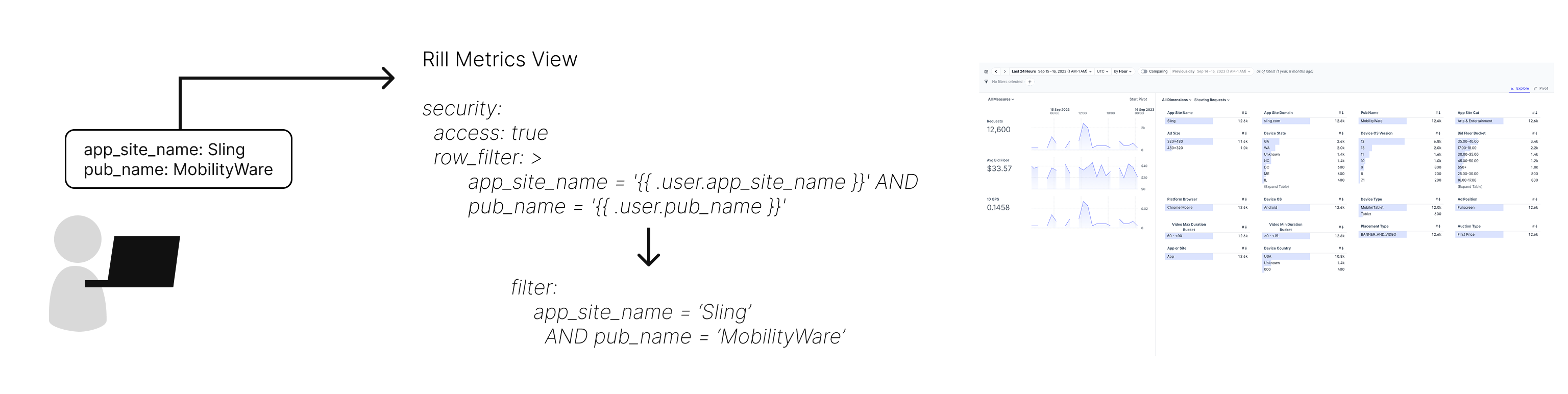Custom Attributes Dashboard
If you are embedding a dashboard with row access policies enabled, you can send attributes in the iframeBody under attributes to create a dashboard with a specific view. Please see an example metrics view from our demo project, rill-row-access-policies.
Loading...
Unlike in the basic example, where we are using a default user attribute, here we are using custom attributes. In this example, we are passing app_site_name = Sling and pub_name = MobilityWare to provide a very specific view to an end user. Note that the other values in these dimensions are not visible. The variables can be defined in the front end of your application and passed to Rill during the iframe request. If you want to take it to the next level, you can add the `exclude` parameter to the metrics view security policy to remove those columns completely.