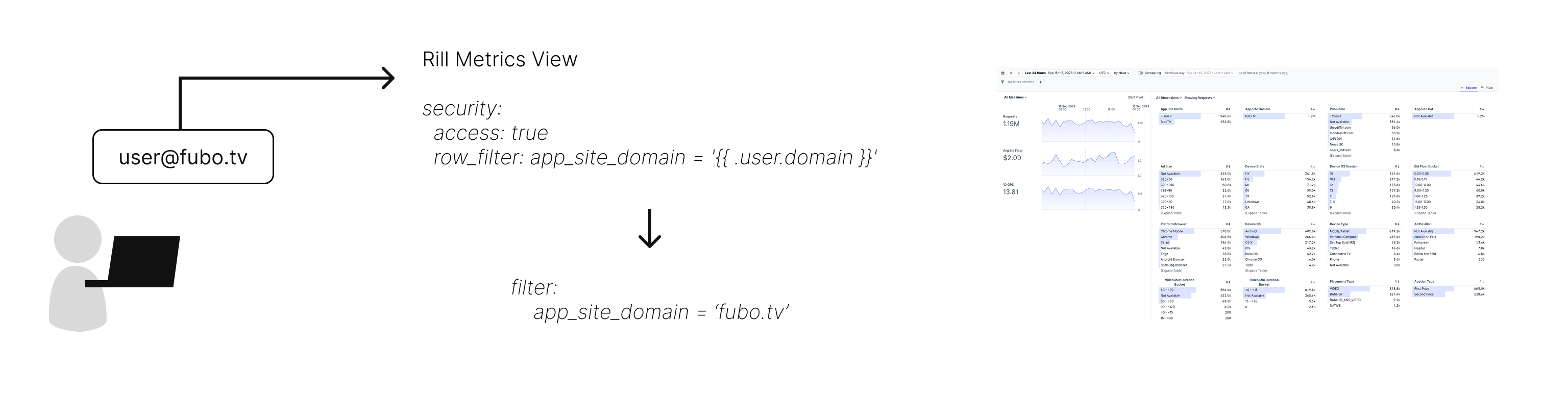Basic Row Access Policy dashboard
If you are embedding a dashboard with row access policies enabled, you can send attributes in the iframeBody to create a dashboard with a specific view. This is considered a basic example as there is a column that is mapped to one of the default user attributes. However, some dashboards may require more complex mappings, and you can achieve that by using custom attributes. Please see an example metrics view from our demo project, rill-row-access-policies.
Loading...
In this example, a user logs into your application with the email user@fubo.tv. Based on the defined row access policy, we are mapping domain of user_email to App Site Domain dimension. Note that the display_name and name of the dimension are not always the same. When you pass the user_email attribute to the iframe, the dashboard will display the metrics for the users email domain. The user will not be able to see data for other domains. You can also completely remove the column App Site Domain from the dashboard, using further metrics policies.